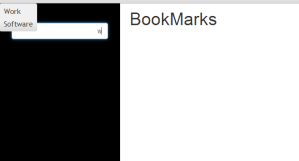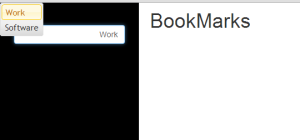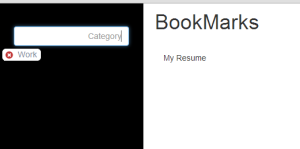When I started learning Clojure the first and probably the biggest problem was to get started quickly. At that time I was following brave clojure to learn. I reached the part where we setup basic environment and then hit a roadblock. Everything was taking too much time to setup. I won’t go into all the stuff that happened but give you the short story.
Beware
Don’t go the Emacs way unless you know Emacs already. It is too much in the beginning. I wasn’t comfortable and spent time trying to learn Emacs instead of Clojure and got frustrated.
Option 1 (Beginner Level)
- Go to Light table website and download it.
- Watch the getting started. You don’t need to watch everything. Ignore the videos on Javascript, Python and watch videos/read in sequence till (including) Instarepl. That way you can get started very fast.
Option 2 (If you are comfortable with Intellij Idea)
If you are reasonably comfortable with IntelliJIdea go through the 2 videos on vimeo on setting up cursive. It is better than Light table IMHO but might take a bit longer to set up.
Hope that this helps someone get started quicker than I was able to.